It is very simple to join the tmv.zone Minecraft server on Java by following these steps. You will be having a fun Minecraft experience in no time!
Note: The server cannot be joined by cracked Minecraft users (players who play without actual paid Minecraft accounts)
Step 1: Click the “Multiplayer” button.

Step 2: Click the “Add Server” button.
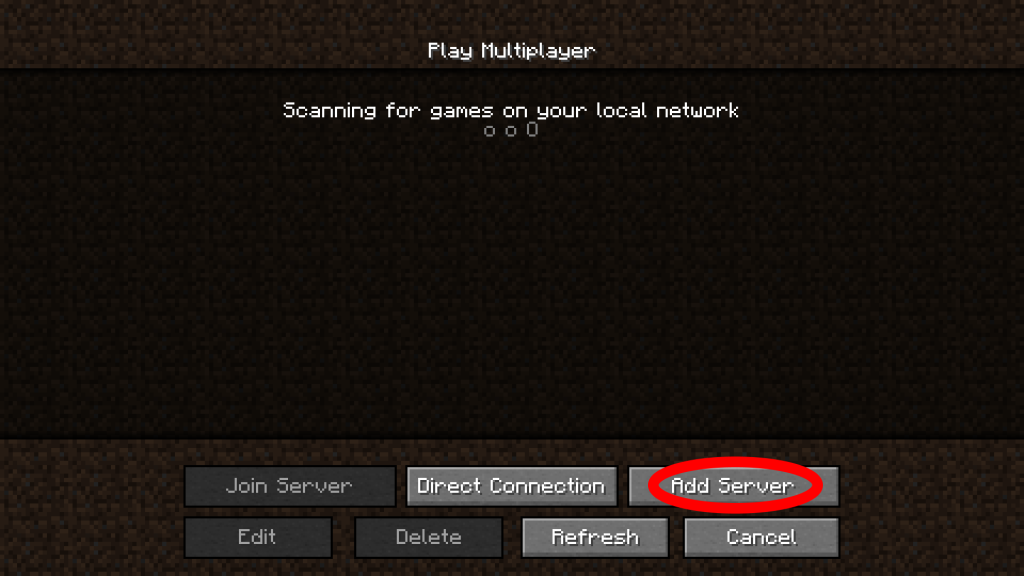
Step 3: Fill in the boxes as shown in the image below. The important part is that you put tmv.zone as the Server Address. Then click “Done”.
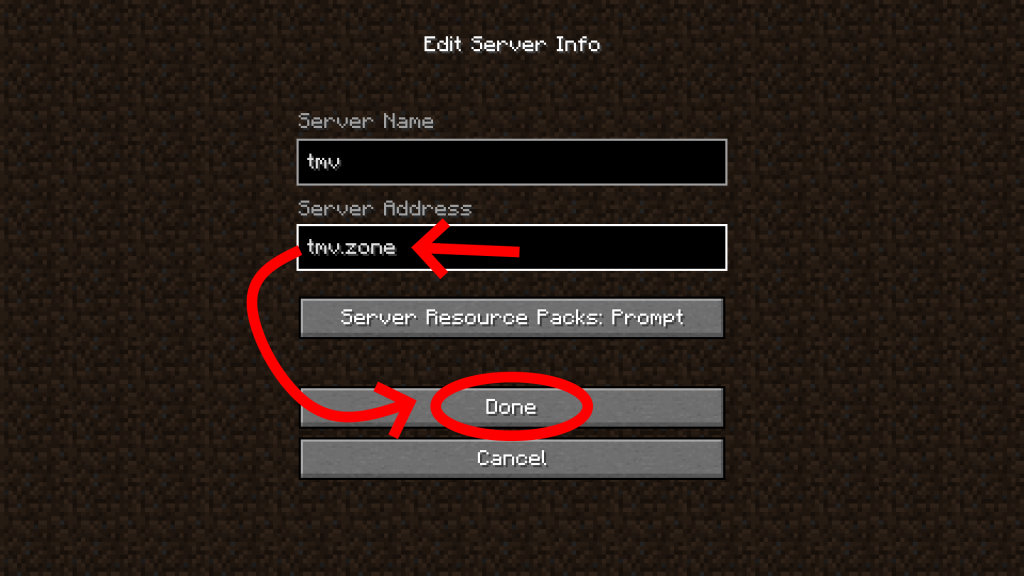
(Tip: Make sure there is no space at the beginning of the server address. Otherwise, it will not work.)
Step 4: Now the server is on your server list! You can join one of three ways:
• Option 1. Double click the server
• Option 2. Click the triangle on the server logo
• Option 3. Click the server and then click the “Join Server” button
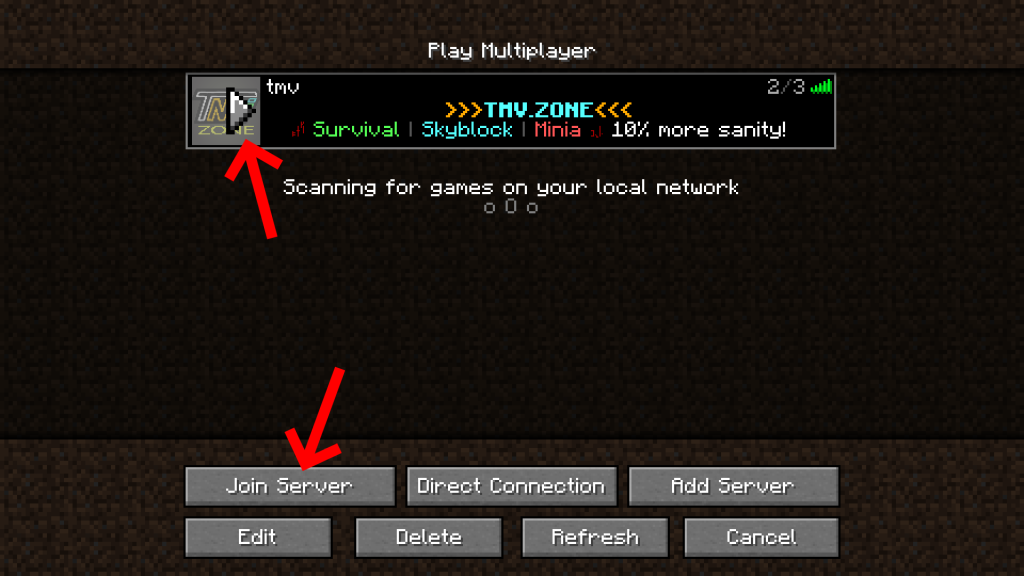
Congrats! You have successfully joined the server!
You will join in a lobby. Walk through the portal of the game you would like to play.
Please keep in mind that griefing/stealing is against the rules on all games and doing so will result in a ban.
