Normally, you cannot join custom multiplayer servers on Minecraft for PlayStation. If you follow these steps, you will be able to join!
Note: This tutorial will not work for everyone. Certain settings on your router may prevent the trick from working.
Step 1: Download the BedrockTogether app. It is on the App Store on iPhone/iPad. It is on the Play Store for Android devices.
Step 2: If you get a pop-up from the app requesting to find and connect to devices on your local network, you must select “Allow”.
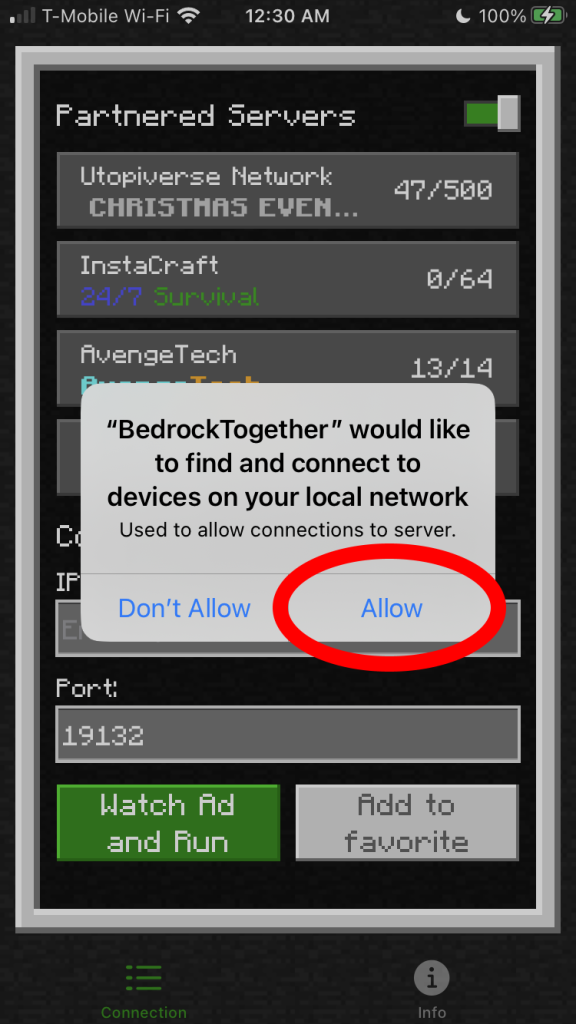
Step 3: Fill in the boxes as follows:
IP: tmv.zone
Port: 19132
Then select “Watch Ad and Run”.

Step 4: Open Minecraft and go to the “Friends” tab. Join the LAN Game called “BedrockTogether”.
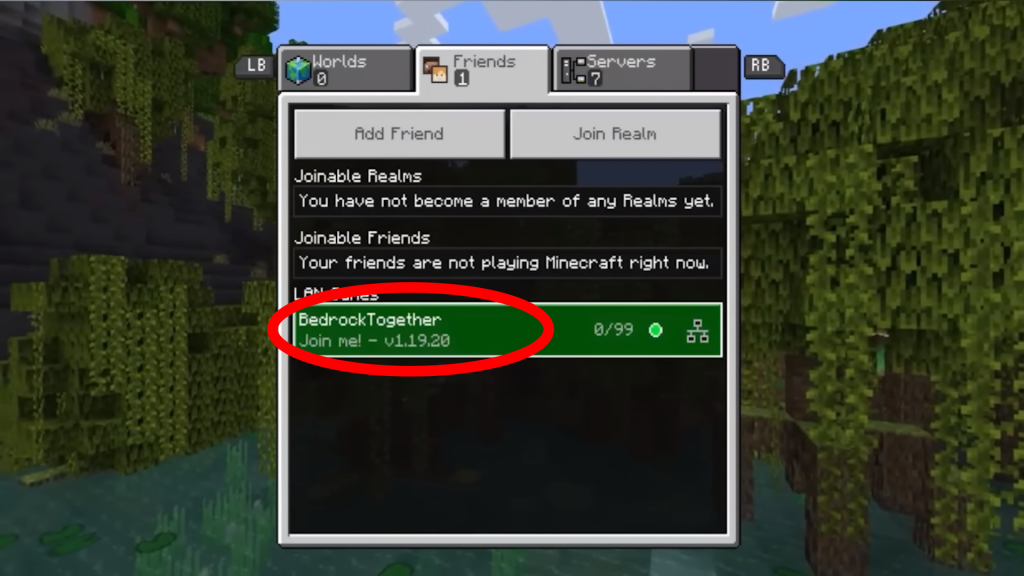
Congrats! If you made it to the last step, that means you have successfully joined the server!
You will join in a lobby. Walk through the portal of the game you would like to play.
Please keep in mind that griefing/stealing is against the rules on all games and doing so will result in a ban.
