It is very simple to join the tmv.zone Minecraft server on Bedrock by following these steps. You will be having a fun Minecraft experience in no time!
Note: This tutorial is for users on Bedrock edition for the phone and the computer!
Click here for Nintendo Switch
Click here for Xbox
Click here for PlayStation
Step 1: Open the game and select the “Play” button.

Step 2: Select the “Servers” tab.

Step 3: Scroll down the left menu and select “Add Server”.
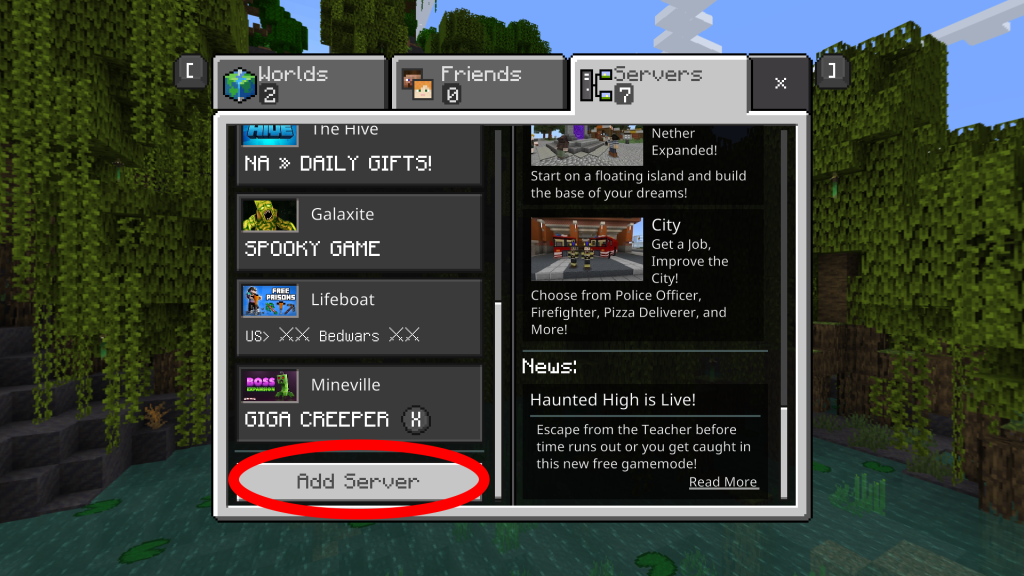
Step 4: Fill in the boxes as shown in the image below. The important part is that you put tmv.zone as the Server Address. Then click “Done”.
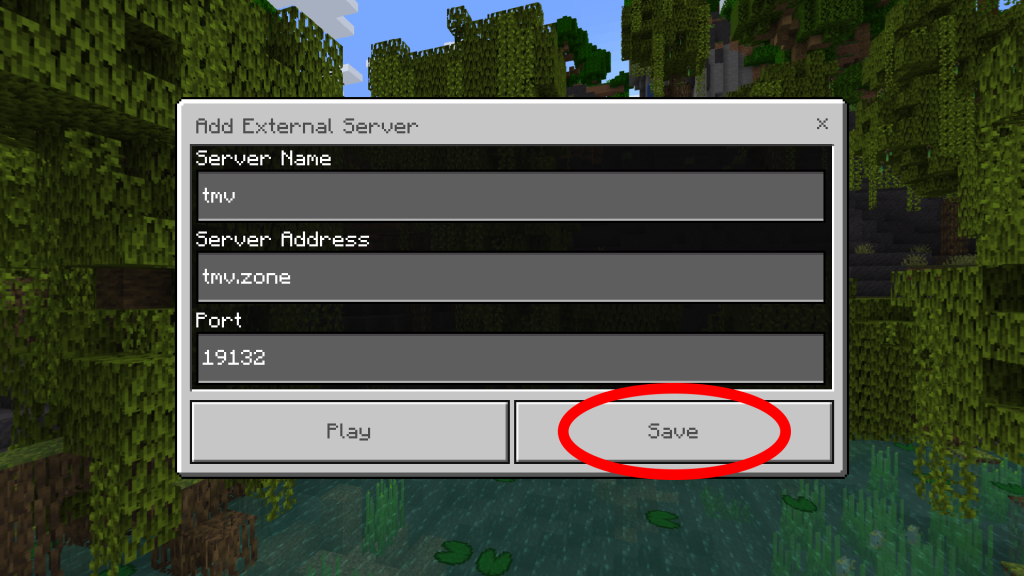
Step 5: Select the server on the left, and then select “Join Server” on the right.
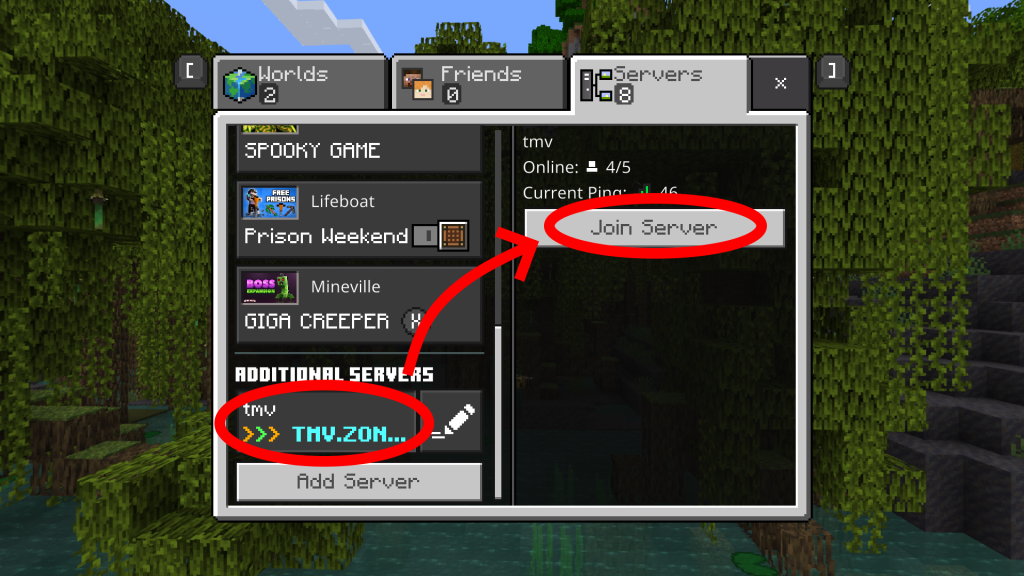
Congrats! If you made it to the last step, that means you have successfully joined the server!
You will join in a lobby. Walk through the portal of the game you would like to play.
Please keep in mind that griefing/stealing is against the rules on all games and doing so will result in a ban.
